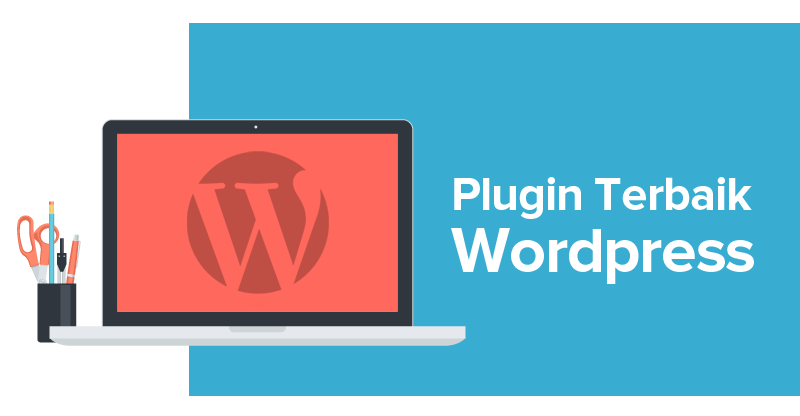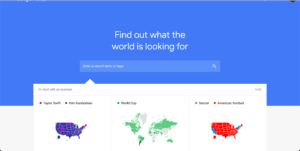Having a website that uses WordPress does have its own convenience and flexibility. Especially in the self-hosted and paid versions, WordPress does allow users to install various plugins. Like, security plugins, SEO, optimization, contact forms to website backups. However, it is not uncommon for many WordPress users to install too many plugins, so that the website is slow. In fact, even novice WordPress users are still confused about which plugins to install first so as not to slow down the performance of the website. Here, Jagoan Hosting will summarize 7 mandatory wordpress plugins that you must install if your website uses WordPress, so that your website performance is effective
1. Seed Prod (Coming Soon Page)
Seed Prod is a WordPress plugin that is used to create a Coming Soon Page / Page in the future, this plugin must be used at the beginning of creating a website, so when someone wants to access the website we are creating, it will automatically be taken to the Coming Soon Page. See more details
2. Activity Log
By using this plugin, you can find out the login activity of anyone, so this plugin is very important to use to monitor who is logged in. See more details
3. Backup Buddy
Backup Buddy is a plugin to back up / copy all your WordPress blog files. All your WordPress blog databases can be backed up, starting from website files, uploaded files, comments, tables, etc.
This plugin is vital for bloggers who don't want their files to be lost because of something that is not important, resulting in the loss of some files that have been uploaded / included on your blog.
With BackUp Buddy, your work is easy and light because it doesn't take long to do something with your blog.
To get this buddy backup plugin, you have to place an order on the following website, because this plugin is paid for. See more details
4. Elementor / Elementor Pro
Elementor is a page builder specifically created for WordPress-based websites. By adding this plugin to the web, you can freely change and redesign the appearance of the web.
How to? In brief, this is how Elementor should work:
Elementor helps you change views with a system called drag and drop. There are a number of web element buttons ─ such as text, video, gallery, spacers, etc. ─ that you can click, drop, and arrange as you wish.
Elementor provides options for you to change every page on the website. Starting from posts, custom post types, to pages can be redesigned. This option allows you to freely adjust the feel of the display with certain content.
This plugin works on the front-end of the website. This means that what you see when you customize your website will be what visitors see. This method makes you more effective at designing. Especially when compared to the back-end system design which is a little complicated and time-consuming.
You don't need HTML or PHP skills for website design. The only thing you need is creativity.
Yes, that's an outline of how Elementor works. Now is the time to explore what can be made with this one plugin.
What Can You Make with Elementor?
Previously mentioned, Elementor can be used to design every page on a website. However, what, exactly, can be made with Elementor? Here's the answer:
- Landing pages ─ special pages to invite visitors to take certain actions. Whether it's by filling out forms, subscribing to websites, or making transactions for products or services.
- Opt-in forms ─ special forms provided for visitors. By filling in their name and email address, visitors can get access to premium content or website subscriptions. You can place opt-in forms anywhere you want: sidebars, headers, footers, or in the content itself.
- Widget ─ various additional elements to complement the functionality of the page. For example, login forms, recommendations for similar content, maps, and so on. Also read the recommendations for the best widgets for WordPress websites.
- Pop-up ─ a message or promotional advertisement that appears suddenly when opening the website.
- Custom header and footer ─ elements that contain identity and specific information about the website. Located at the top of the web (header) and bottom (footer).
- Custom post types ─ are basically plain content pages. With Elementor, the content page can be customized as you wish.
- Global widgets ─ widgets that can be designed once and used on different parts of the web at once.
So many, right? If you want one easy solution for web design, Elementor is of course the answer. How to use it is easy. Also, there are many customizations that can be done. See more details
5. Pretty Links
Pretty Link is a WordPress plugin that we can use to shorten url addresses. Affiliate marketers often use this plugin. When someone is marketing an affiliate product, he will usually get an affiliate url address. The affiliate url address is quite long. Well, affiliate marketers often shorten the affiliate url address. They can use the Pretty Link plugin.
So, if you want to shorten a website url address or want to redirect a url address, you can use the Pretty Link plugin. See more details
6. Smush
WP Smush is a WordPress plugin that works to compress or compress image files. The compressed image results in a smaller image size, so it can affect the loading speed of the website when accessed. See more details
7. Envato Elements
Envato is a WordPress plugin that contains a collection of paid Themes, you can use a theme if you already have the license. See more details
8. WA Button
Maybe some of you are wondering and some have just found out that websites with the WordPress platform can be supported with the WhatsApp plugin for chat.
Even though we have displayed information about products or services completely and clearly on the website, sometimes there are still visitors to our website who have questions.
Either because he may be lazy to read carefully, or because there is indeed information that we have missed on the website.
To solve this problem, we can provide WhatsApp Chat on the website so that website visitors can easily contact or ask questions.
The WhatsApp icon that appears on the website page will make it easier for visitors to ask questions and prevent visitors from moving to another website.
What are the other advantages of WhatsApp Chat for WordPress?
Can respond to our website visitors' questions more quickly
Make it easy for visitors to communicate with website owners
Increase sales of goods or services that we offer
Make our website look more professional. See more details
9. Limit Login Attempts Reloaded
With this one plugin, you can prevent irresponsible people from trying to take advantage of your login page. Their goal could be to break into your website for certain bad uses. The most common attacks are hackers or bots.
In general, they can try to enter without waiting for restrictions. It's different from ordinary users or ourselves, who sometimes just try to log in once. For other users, they can continue to experiment as many times as they can to get onto your website.
It's time for you to start maintaining the security level of your website so that it is far from being stolen. If needed, you can use the Limit Login Attempts plugin to keep your website's performance more secure. Limiting the number of logins on your WordPress can be an undertaking. See more details