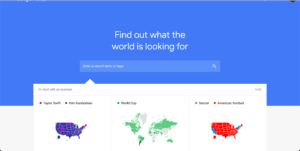- open DigitalVisionGlobal.id/createwalink
- add your phone number and message you want to send, klik create whatsaap link
- copy the url you got and open your instagram account
- at instagram account go to Profile > Edit Profile
- Paste your url at Website field
- save the changes
If you want a more technical explanation see: https://faq.whatsapp.com/5913398998672934